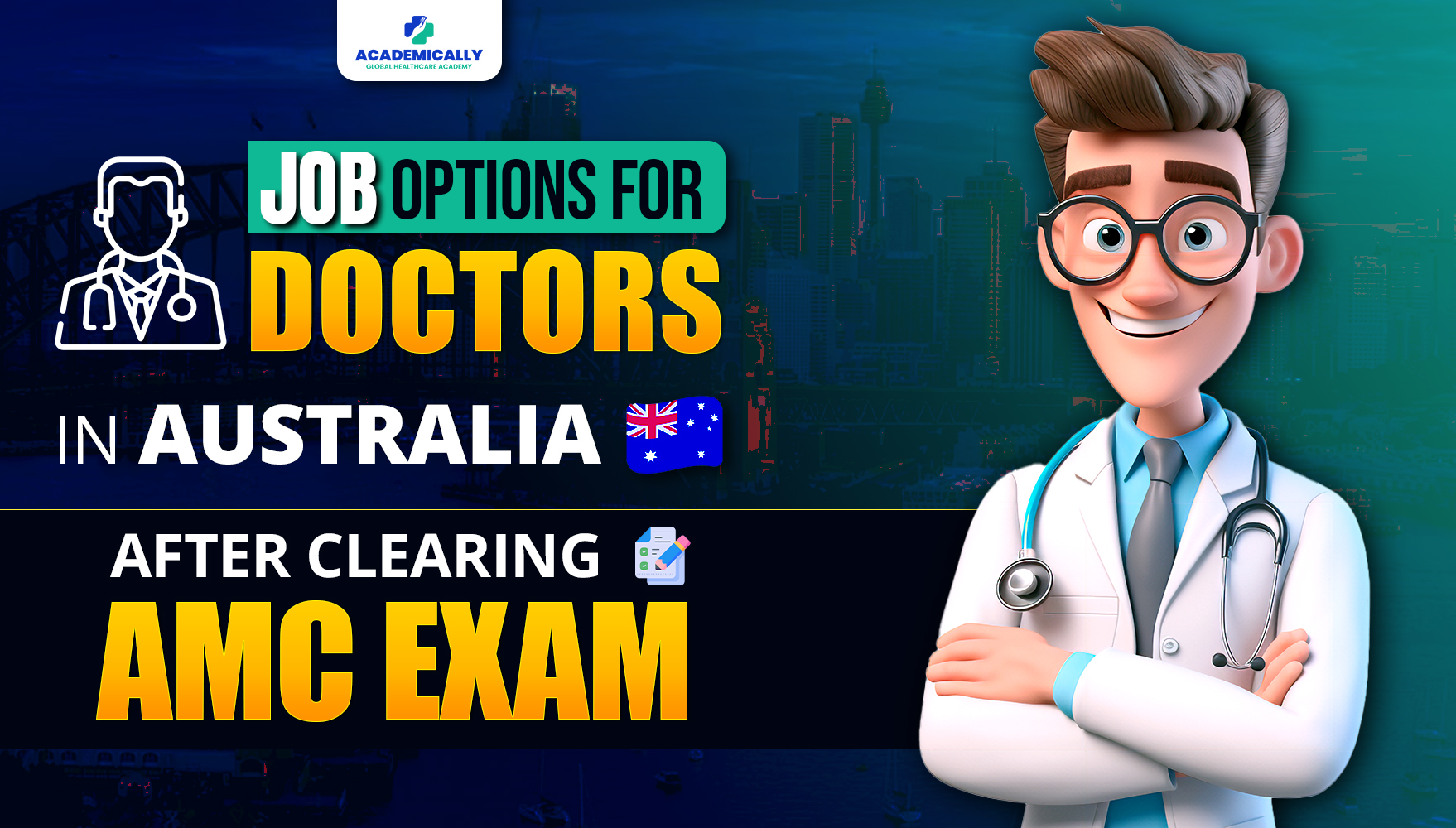Every year, more than 60 thousand applicants apply for UPSC CMS examination. So, you can very well understand that the Combined Medical Services (CMS) is one of the most important central government medical recruitment exams in India. It opens doors to government medical officer roles across central services, railways and autonomous bodies. In this blog, we have covered everything you need to complete your UPSC CMS 2026 registration. We have discussed about eligibility requirements, a step-by-step walkthrough of the online application, document checklist, fee details and more. Keep reading.
Key Highlights
- Where to apply: UPSC’s online application portal
- Notification & Application Window:
Notification release and application start from March 11, 2026
Last date to apply: March 31, 2026 - Exam date: CMS written exam scheduled on 2 August 2026.
- Who can apply: MBBS degree holders who have completed an internship (or are in the final year/awaiting results, where stated by UPSC) and meet age limits/relaxations per rules.
Eligibility Requirements & Document Checklist
- MBBS degree from a recognised university.
- Completion of compulsory rotatory internship (or as per the specific notification).
- Age limit: minimum of 21 years and a maximum of 32 years.
Essential documents & details to have ready:
- Scanned copy of passport-size photograph & signature as per size limits: prepare multiple versions (e.g., 100 KB, 120 KB) to avoid upload issues.
- Signature: Scanned signature (as per UPSC specs).
- MBBS degree/marksheet/provisional certificate (if passed) or proof of appearing/expected completion (if final year).
- Internship completion certificate or proof (if completed).
- Government ID (Aadhaar/PAN/Passport): Keep the number and scanned copy ready.
- Category certificate (SC/ST/OBC/EWS/PH), if applicable (scanned, in required format).
- Domicile/service certificates if applying for any concession, check the notification for acceptability.
- Valid email and mobile number (active throughout the process).
- Debit/credit card or netbanking / UPI details for application fee payment.
Expert Tips: Keep file names short and alphanumeric (e.g., photo_name.jpg). Some upload systems fail on special characters or long filenames.
Step-by-step: How to complete UPSC CMS 2026 Registration
Following is a walkthrough to finish the UPSC CMS 2026 Registration without mistakes. Let’s have a look:
Step 1: Read the official notification
Download and read the official CMS notification PDF (look for “Combined Medical Services Examination” on the UPSC site). The notification contains important rules on eligibility, age relaxations, reservation, syllabus and exam schedule. An example copy is as follows:
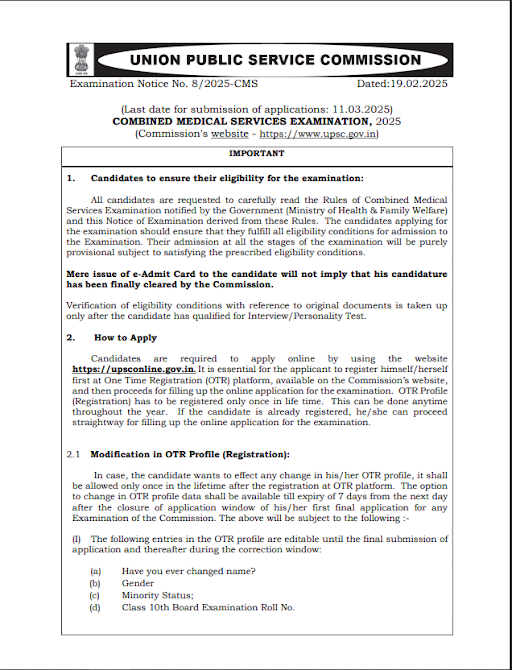
Step 2: Create an OTRP account (if you don’t already have one)
- Visit the UPSC online page → click New Registration / OTRP.
- Enter basic details (name, DOB, email, mobile). You’ll receive a registration ID and password. Save them securely.
- Complete profile fields accurately; these will prefill in the CMS application.
Step 3: Start the CMS application
- Log in to UPSC OTRP using your registration credentials.
- Click the appropriate link for Combined Medical Services Examination 2026 (link appears when the notification is active).
- Choose the form type (declare whether MBBS passed/appearing, etc.) and fill the fields carefully.
Step 4: Fill in personal, academic and service details
- Enter your name exactly as on your degree and photo ID.
- Insert MBBS graduation year, university name (exactly), internship dates, and roll numbers (if any). Mismatches with certificates are a frequent problem. Match the exact spellings and formats.
Step 5: Upload scanned documents
- Upload your photograph and signature as per the notified dimensions (usually a range in KB).
- Upload category and disability certificates if applying for reserved seats.
- Upload any other documents requested (e.g., No Objection Certificate for government servants).
- If a file fails to upload, reduce resolution slightly or re-scan; avoid aggressive compression that distorts text legibility.
Step 6: Application fee payment
- Pay the fee through available modes (credit card/debit card/net banking/UPI) on the portal. Fee amounts and exemptions will be listed in the notification. Save payment receipts/screenshots.
Step 7: Review & final submit
- Carefully preview the application. Use the “Download PDF” function (if available) to save a local copy. Check every field before final submission. Corrections may not be allowed after the window closes.
Step 8: Print confirmation
- After successful submission and payment, download and print the confirmation page. This page has the Registration ID. Keep it safe for future reference (admit card, results).
Common errors & how to avoid them
- Mismatch in name or graduation details: Cross-verify exact spellings from certificates.
- Image dimensions/size errors: Prepare multiple versions of scanned files to suit different limits.
- Wrong category certificate: Ensure the certificate is recent and signed by the right authority.
- Payment failure: Don’t close the window mid-payment. Check your bank statement or obtain a receipt from the portal.
- Using an old OTRP account with an outdated email: Update email/mobile in OTRP before applying.
Fees, age relaxation & reservation
- The application fee for the UPSC CMS 2026 exam is ₹200 only for General and OBC male candidates.
- Female candidates and those from SC, ST, and PwBD categories are exempted from paying the application fee.
The fee can be paid online through net banking, credit/debit card, or UPI, or offline by cash at an SBI branch.
How to pay the fee
You can pay either online through net banking, credit/debit card, UPI or offline mode through cash deposit at your nearest SBI branch.
Steps to do after Successful Registration
- Admit Card: UPSC will release admit cards on the UPSC website before the exam. Print it and verify details.
- Exam format: CMS typically features objective multiple-choice papers covering MBBS subjects (two papers of 250 marks each), followed by a Personality Test/personality interview for shortlisted candidates.
- Results & Interviews: Shortlisted candidates will be called for the personality test; final merit is based on written marks + interview. Dates are published with results.
Study & Preparation Pointers
- Treat the CMS syllabus as an MBBS revision exam. Emphasise Medicine, Surgery, Obstetrics & Gynaecology, Preventive & Social Medicine. Use standard MBBS textbooks and previous UPSC CMS papers.
- Solve past year objective papers under timed conditions. UPSC papers test clinical reasoning and basic public health knowledge.
- Build a revision calendar: 6 months of focused revision + 2 months of MCQ practice is a typical template for working doctors.
What lies after UPSC CMS? Get detailed insights on career growth opportunities from our medical experts.